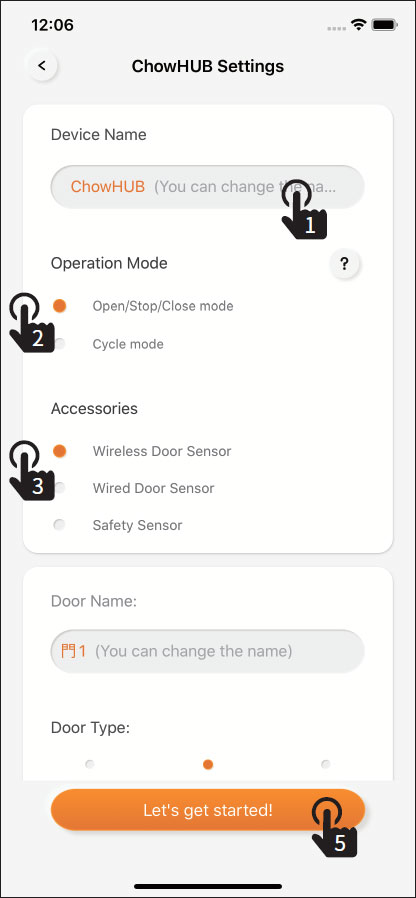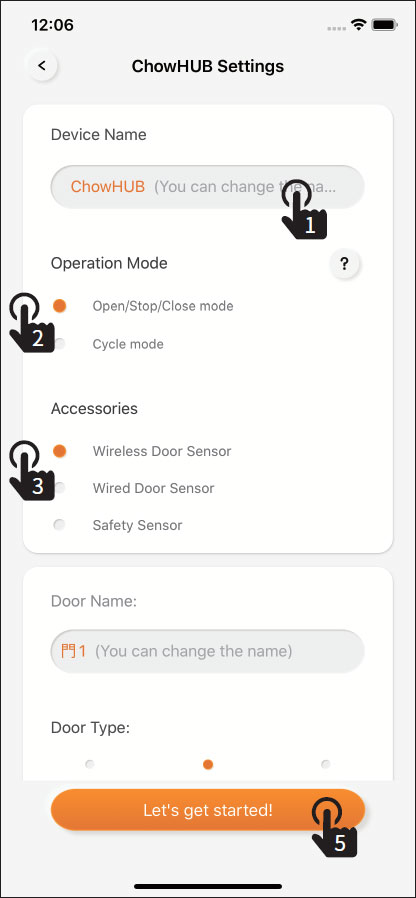
C6. Setting of Chow!APP Open/Stop/Close
- Fill in the name of the device
- Select the (Open/Stop/Close mode)
- Select (Wireless Door Sensor).
**For the connection of wireless Door sensor, please refer to C8. Installation and connection Door sensor - Select the device you are going to control
- Click start to finish setting
- Click DC mode