C8. Installation and connection of the Door sensor
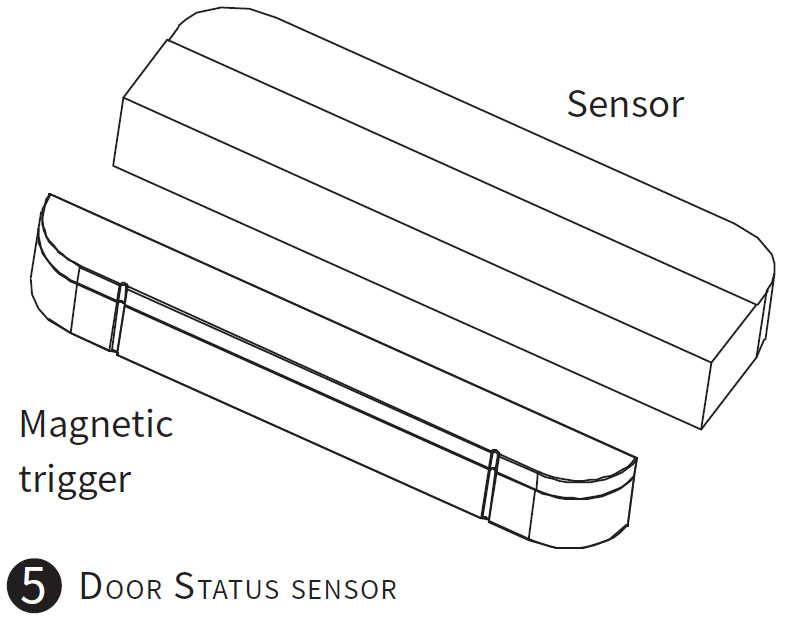
Door sensor
A Door sensor consist of a Magnetic trigger and a sensor. The Door sensor will send a signal when the gate opener reach the close position.
- Pull out the isolation plate, and the LED will turn ON when the trigger close to the sensor.
- The LED will go OFF when two parts are separated.
- The Door sensor will send signal every hour when it is in low battery status1.
Connect the Door sensor to Chow! APP
- Tap the ChowHUB icon on the main page -> Entering the Setting page -> Tap the (Edit or Add devices) -> Tap the (Pairing)
- Align the trigger and the sensor till the LED on the Door sensor is ON.
- The App shows (Learn Successfully).
- The Door sensor is recommended to be installed at the close position of the gate or garage door.
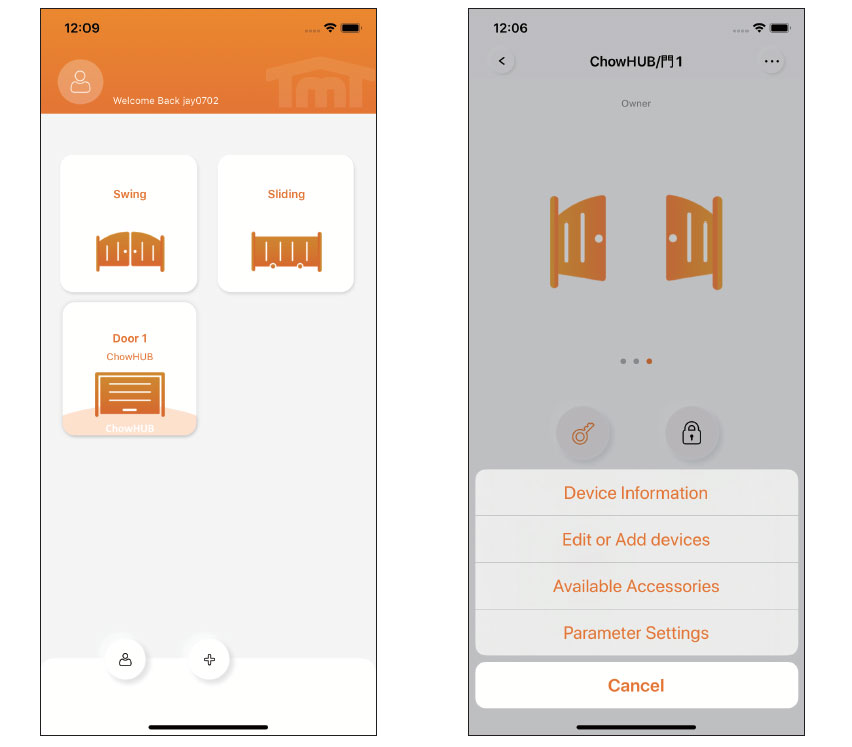
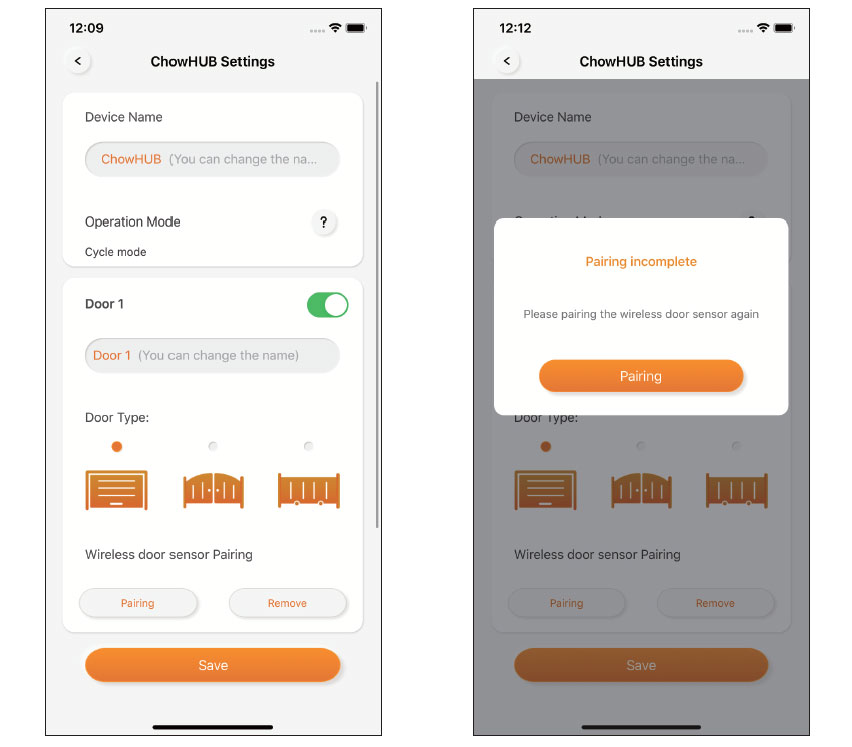
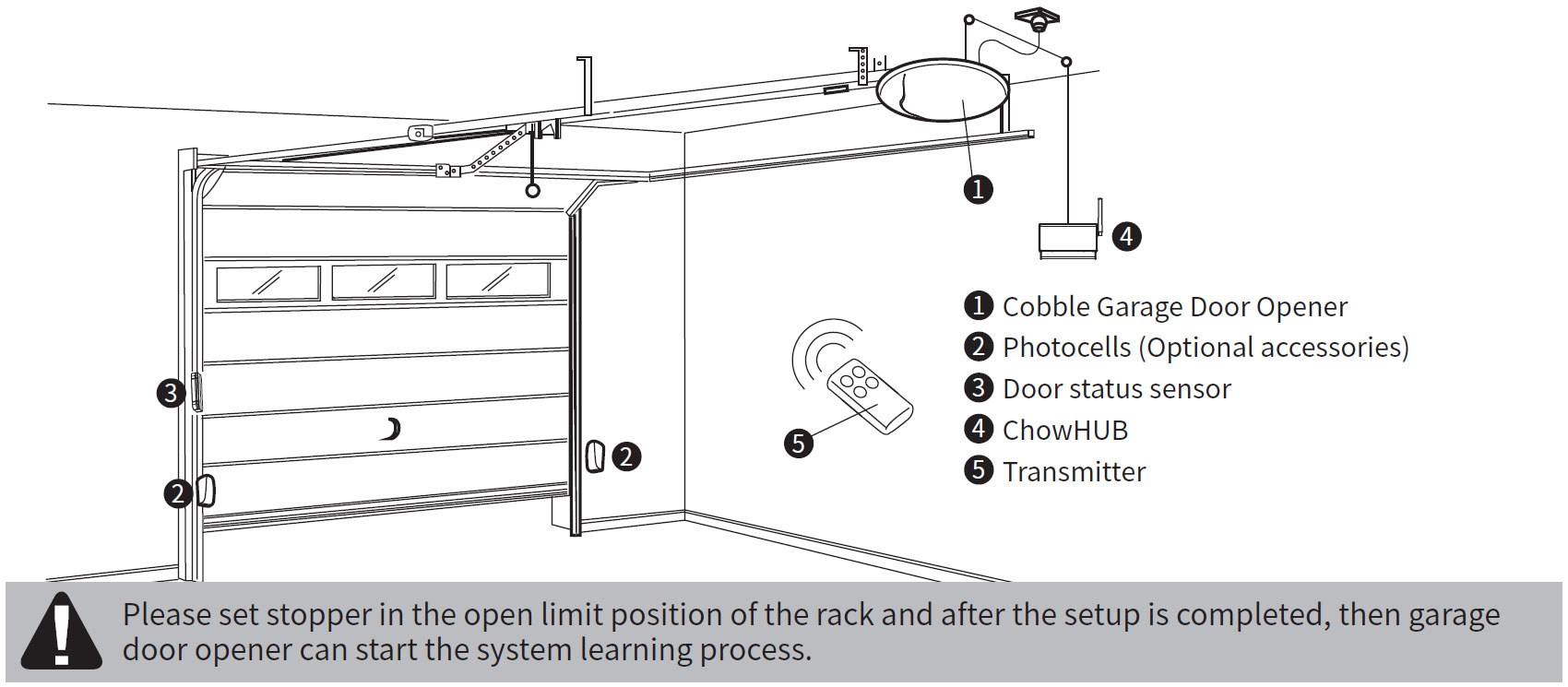
- Install the Door sensor at the fix part of the gate or garage door.
- Install the Door sensor when the gate or garage door is fully closed. Please note that the trigger and a senor need to be perfectly aligned when the gate or garage door is fully closed.
- The LED of the receiver will be ON when two parts are aligned. The sensor will send a signal to the ChowHUB.
- A notification will be sent from the ChowHUB to your smartphone when the gate or garage door is closed.