Connect to your home Wi-Fi
- Connect the ChowBELL via 2.4GHz Wi-Fi. Please make sure your W i-Fi signal is strong and stable.
Hardware installation

❶
Choose a proper location for the ChowBELL, be sure to consider the average height of the visitors.
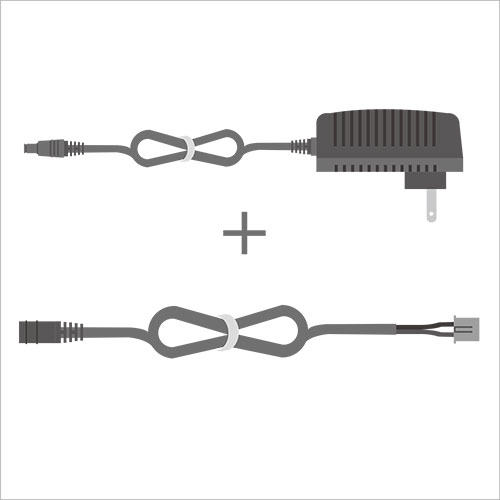
❷
Connect the 12V Power plug to the DC cable.
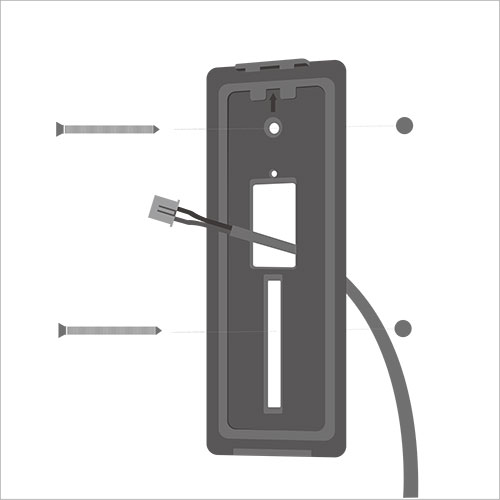
❸
Align the DC cable and wall mount bracket with the hole on wall; fasten the wall mount bracket.
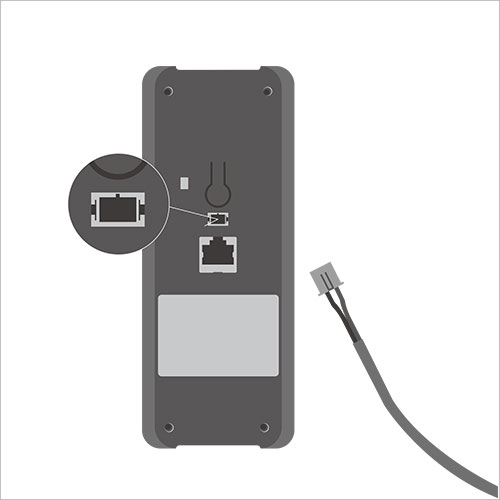
❹
Connect the DC cable to the ChowBELL and refer to the page 7 Connect Chow BELL to Chow! App to finish the connection
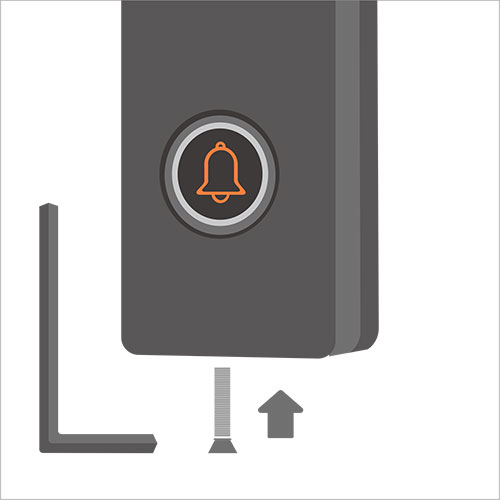
❺
Fasten the ChowBELL on the wall mount bracket with an allen key and a screw from parts package.

❻
Press the call button and the ChowBELL will ring when it is well connected to power supply.