Question 1
How to return to the factory setting ?
Answer 1
- Please delete the ChowCAM from Chow! App by long press the device icon.

- Press the reset button for 10 seconds until you hear the click sound from the ChowCAM.
- You can find ChowCAM’s AP from the Wi-Fi setting page of your smart phone.
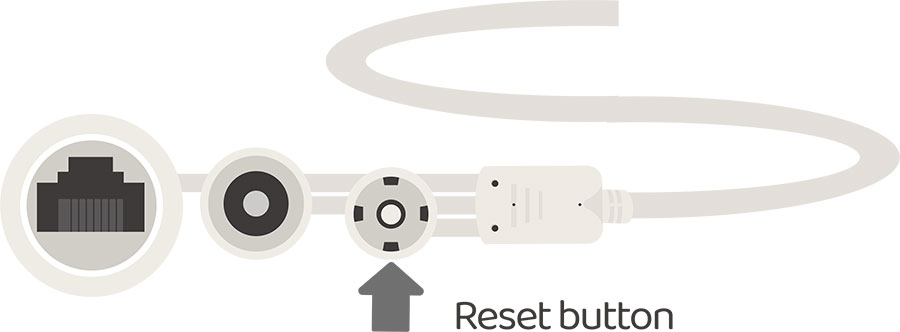
Question 2
Can not find the AP from the ChowCAM.
Answer 2
- Make sure the antenna is well connected.
- Make sure your smartphone is close to the ChowCAM.
- If the ChowCAM has already connected to the Wi-Fi network, the AP mode will turn OFF automatically.
- Please do “Return to the factory setting.”
Question 3
Can not finish the Wi-Fi connecting countdown.
Answer 3
The system can not connect with None-English SSID/Wi-Fi network
Make sure the antenna is well connected
Make sure the Wi-Fi signal is strong(above-60dBm)
Please connect the ChowCAM to the Wi-Fi around your home router
Make sure the Wi-Fi you selected is 2.4 GHz
Make sure you entered the Wi-Fi password correctly
Make sure the antenna is well connected
Make sure the Wi-Fi signal is strong(above-60dBm)
Please connect the ChowCAM to the Wi-Fi around your home router
Make sure the Wi-Fi you selected is 2.4 GHz
Make sure you entered the Wi-Fi password correctly
Question 4
Cannot see the view after the ChowCAM has already completed the Wi-Fi connection.
Answer 4
- Make sure your Wi-Fi is functional.
- Un-plug and reconnect the power plug of the ChowCAM.
- Check if you enter the PIN code at the device page.